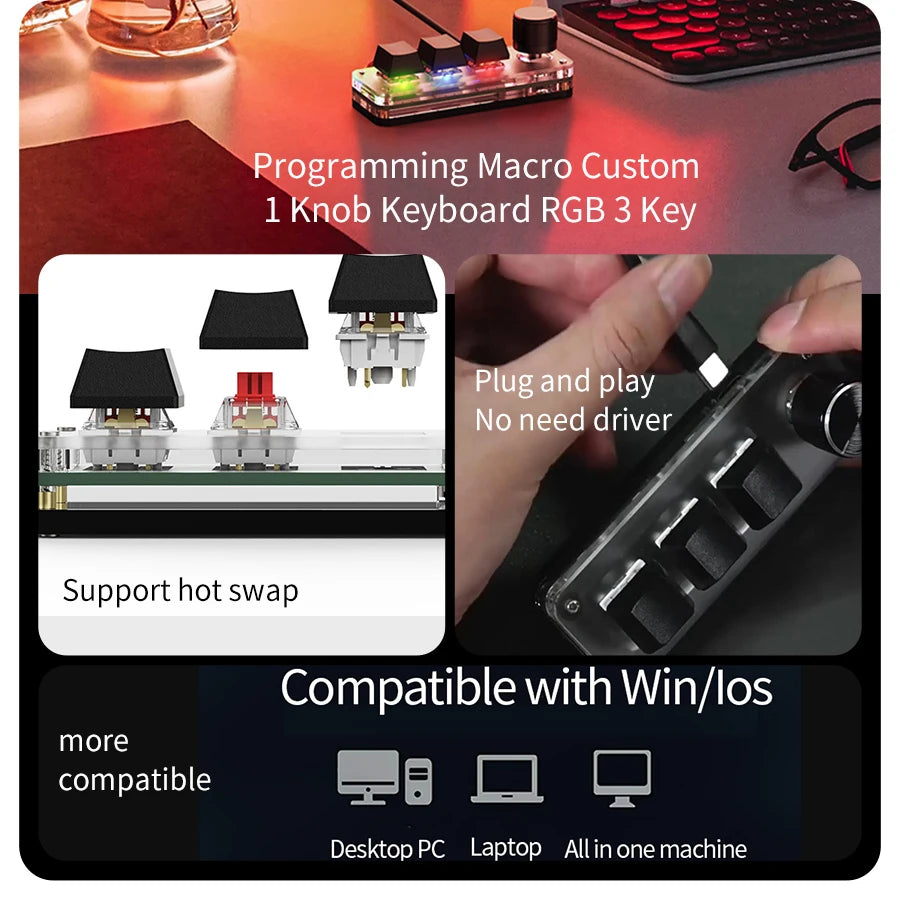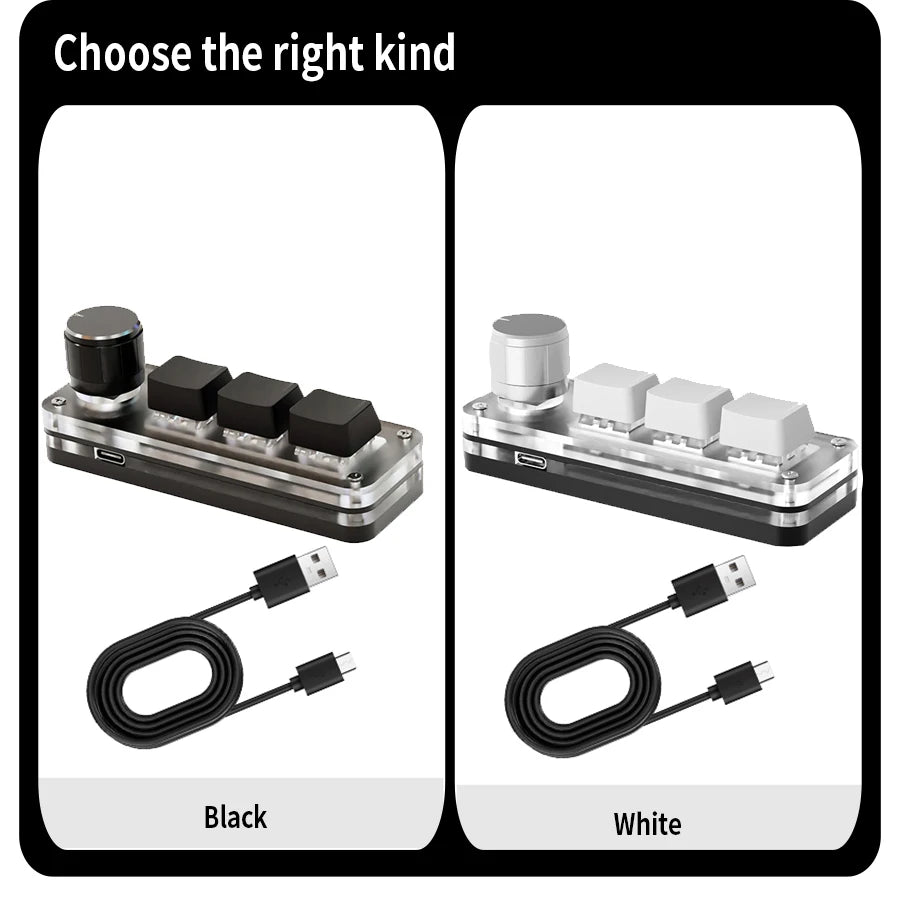MacroMini 3K
The MacroMini 3K is a compact mechanical keyboard designed for gamers, creatives, and professionals who need precision and customization in a small form factor. Featuring three fully programmable keys and RGB backlighting, it allows seamless integration with software like Photoshop, giving you quick access to macros and shortcuts for enhanced productivity and gaming performance.
Built with hot-swappable mechanical switches, this mini keyboard provides tactile feedback and allows easy customization or replacement of switches without soldering. Its sleek USB-wired design ensures a stable connection, while the durable construction makes it a reliable tool for intense gaming sessions or fast-paced creative work.
• Mechanical Operation Style :Enjoy a tactile and responsive typing experience with the mechanical operation style of this keyboard.
• Multicolor Backlight :The multicolor backlight feature adds a touch of style to your setup and makes it easier to use in low-light conditions.
• Custom Programming :Customize your keyboard's functionality with the ability to program specific keys for your needs.
• 3 Keys for Photoshop :With three dedicated keys for Photoshop, you can easily access commonly used commands without having to switch between tools.
• Macro Keypad :The Macropad Macro Mechanical Keyboard features a macro keypad that allows for easy and efficient custom programming.
• Mini Size :The Macropad Macro Mechanical Keyboard is a mini size, making it easy to carry around and use on-the-go.
This is a mini keyboard with custom functions,Type-C to USB interface, no driver required, plug and play.Button customization, can be set according to your requirements.
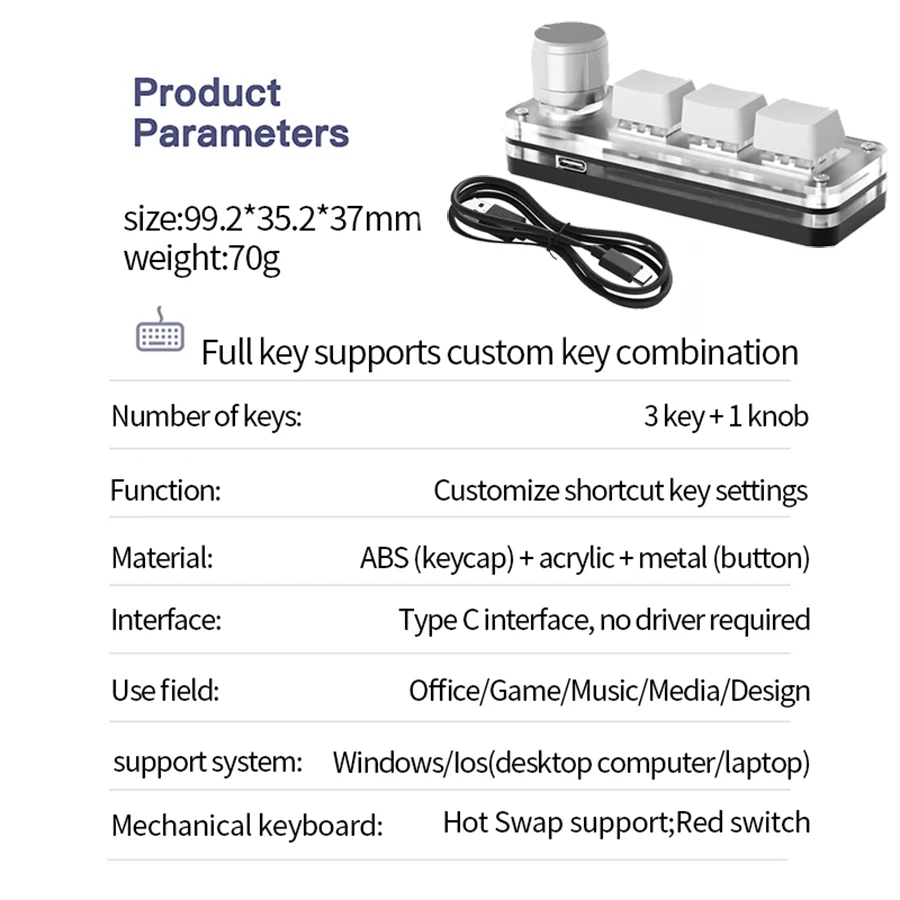
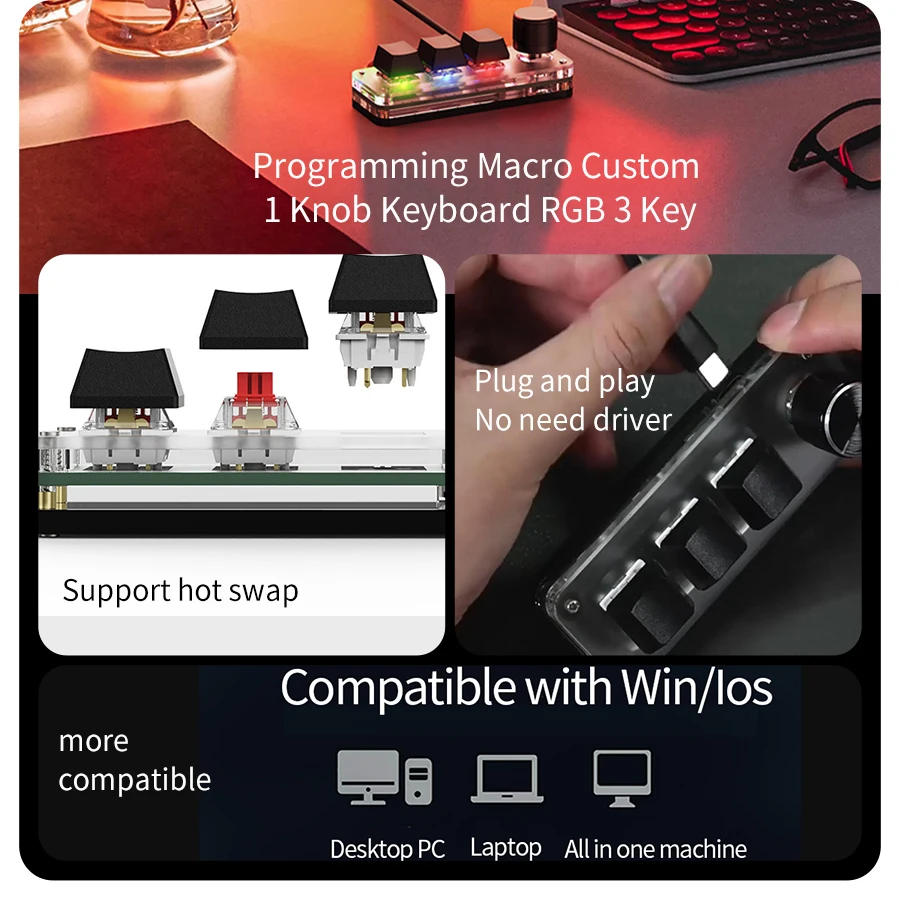

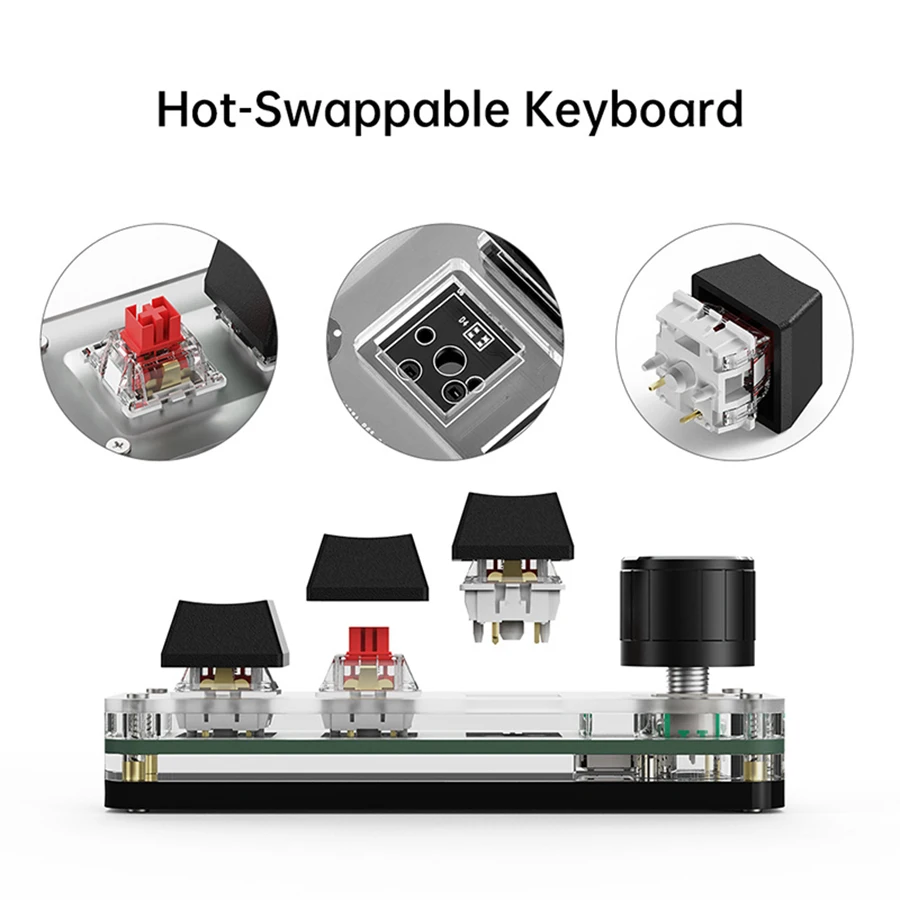
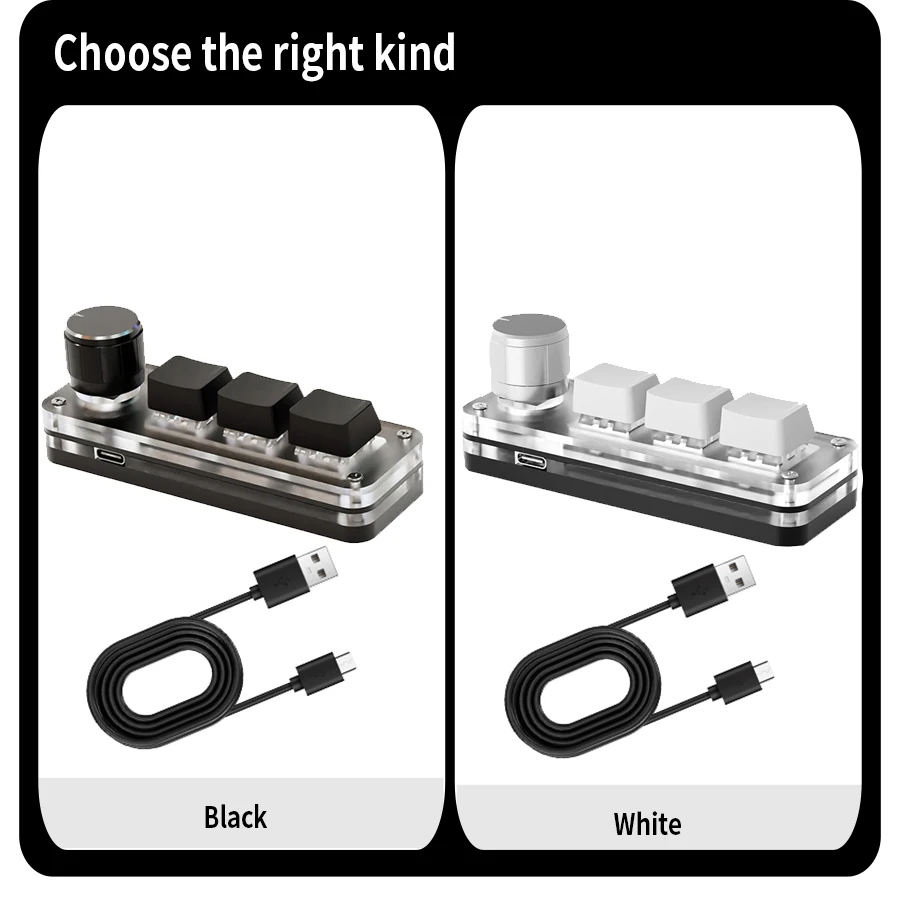
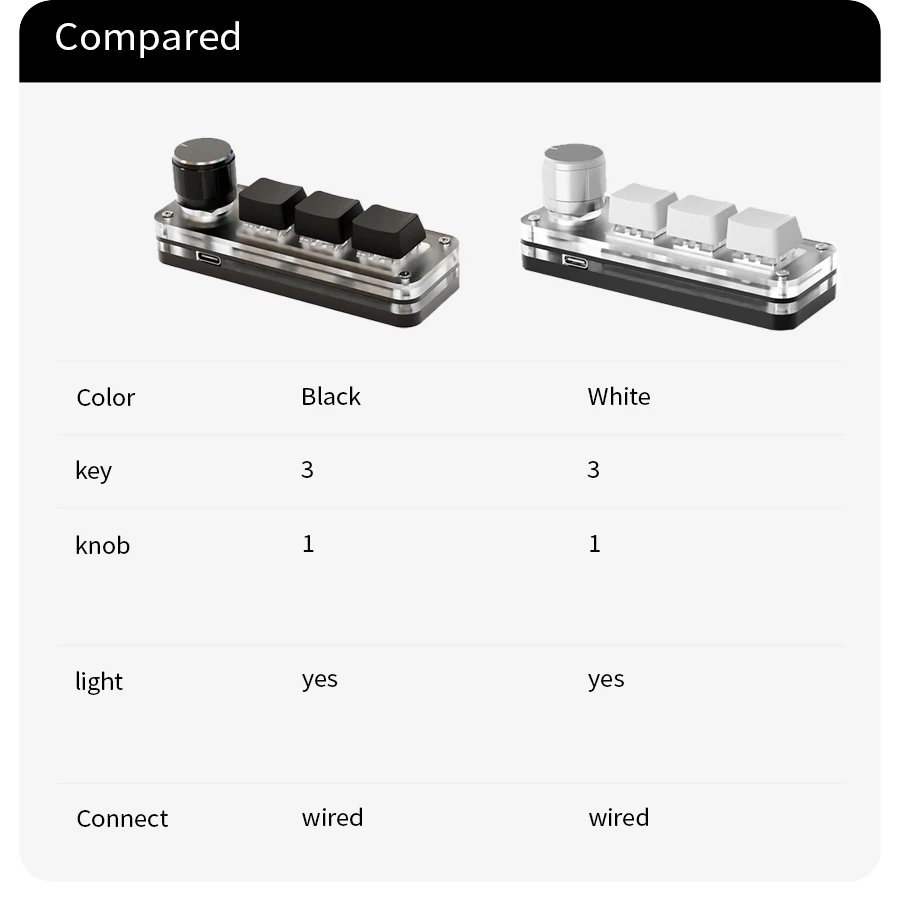
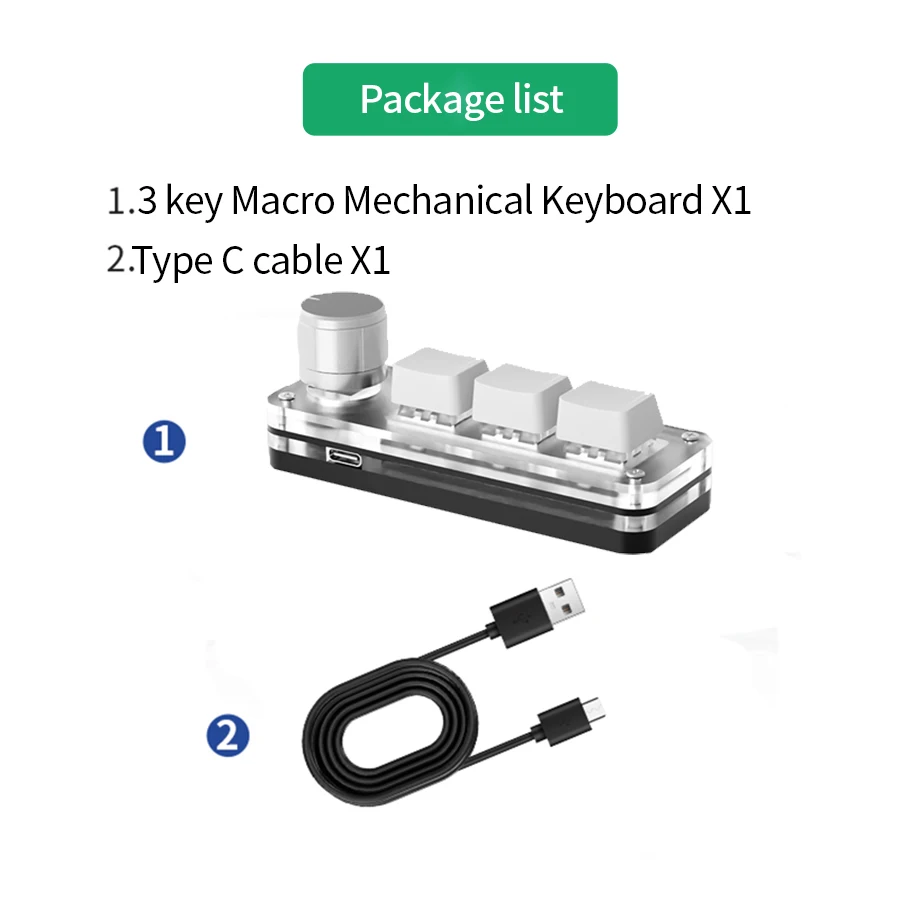
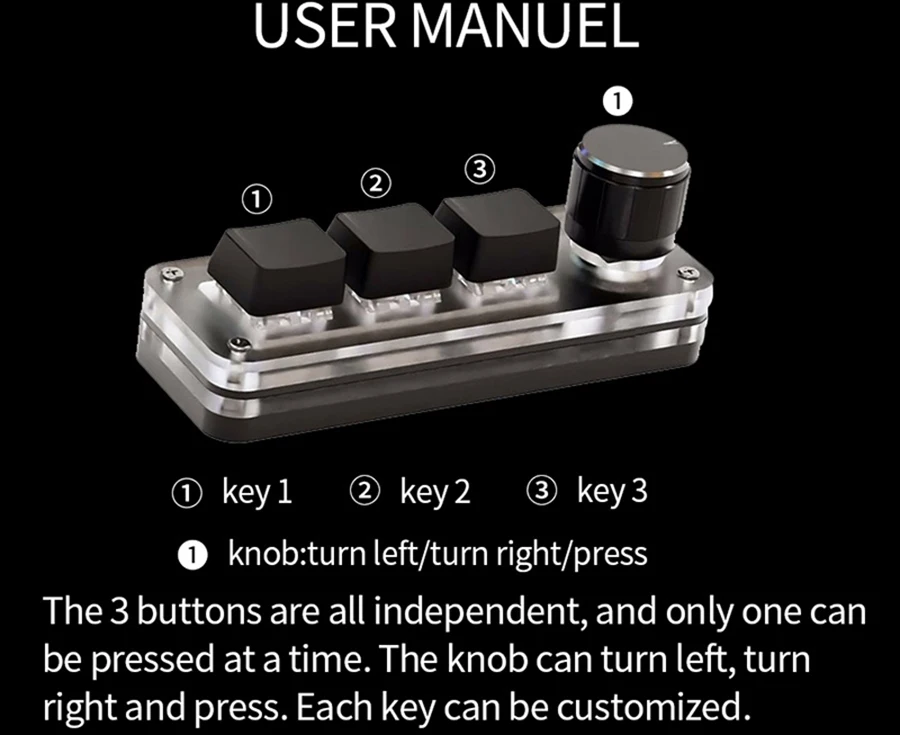
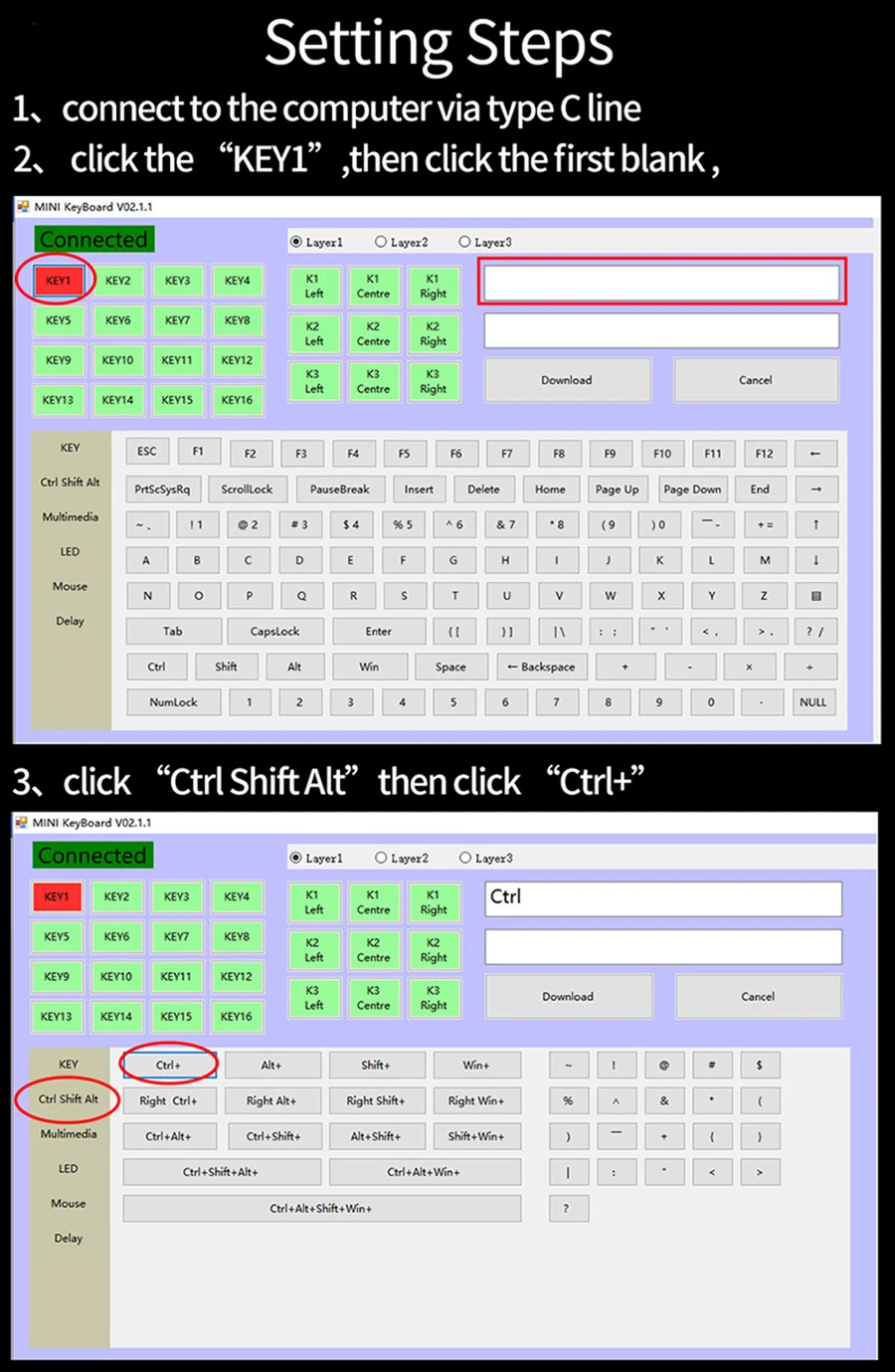
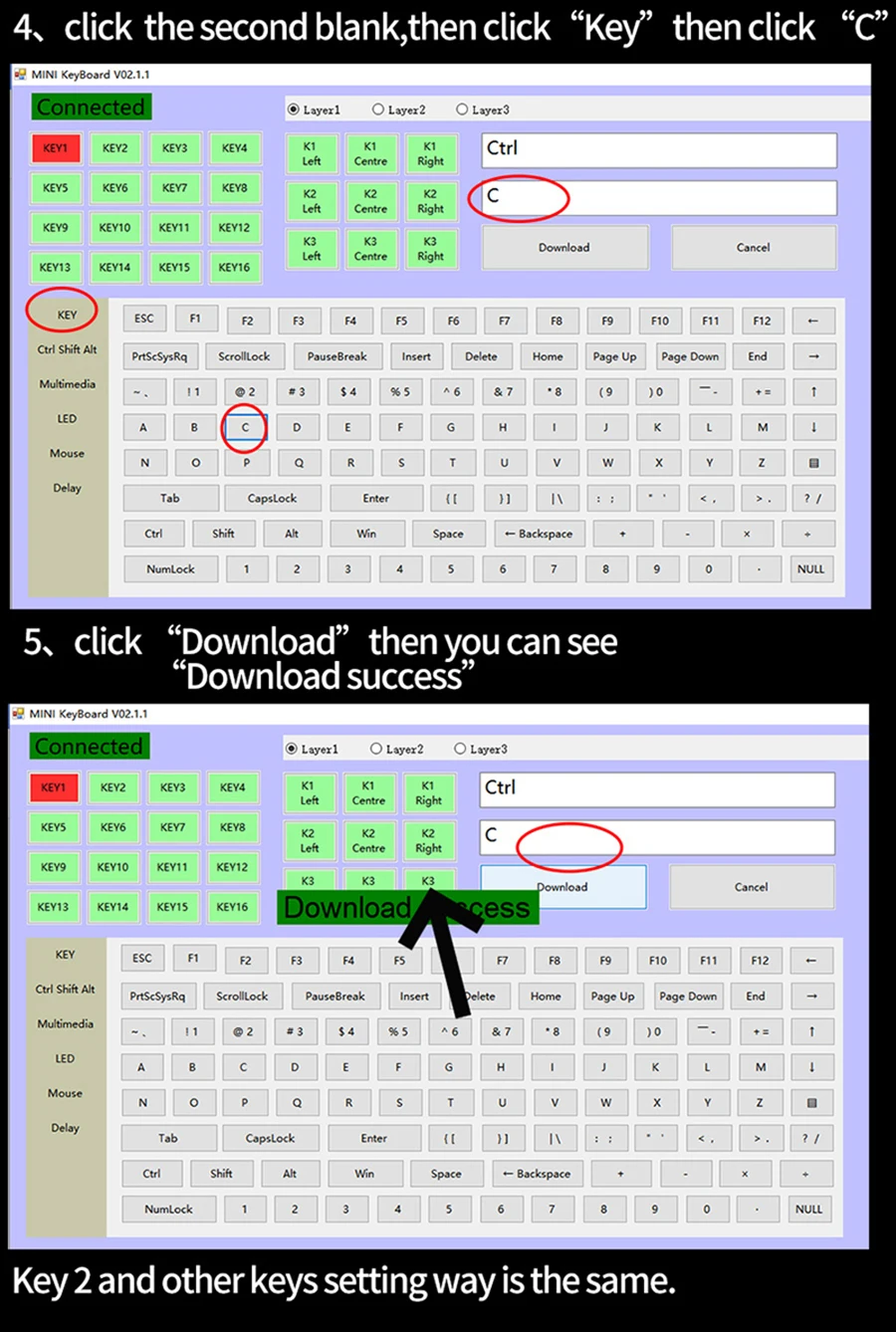
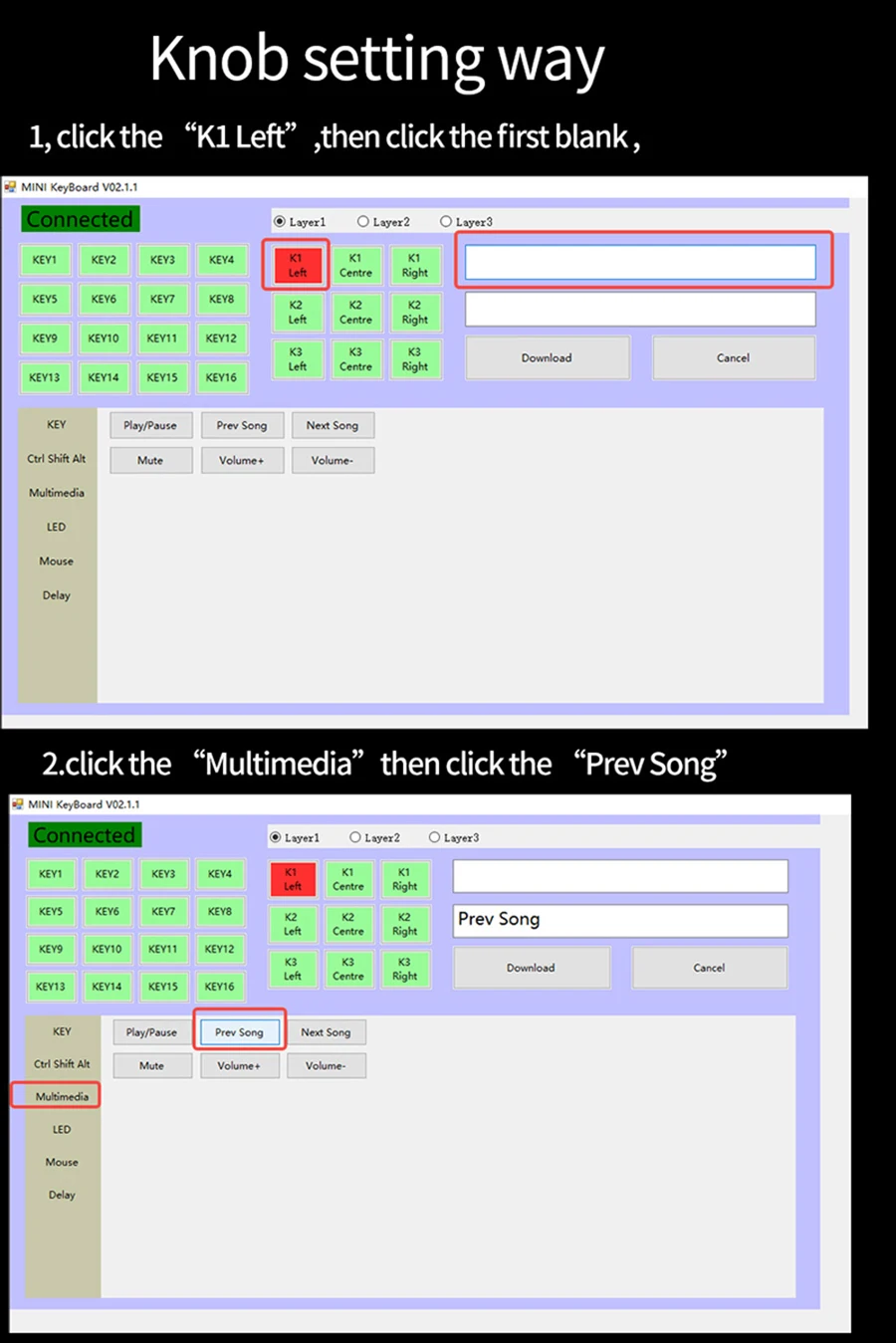
If you don’t know how to download the software, please see here:
1.Software download link:https://drive.google.com/drive/folders/1xqFDp-l5TVA_6Ojsn0rt7GqvF5EvWDCi?usp=share_link
2,open the link ,and follow step:
3,remember to set it on windows computer.
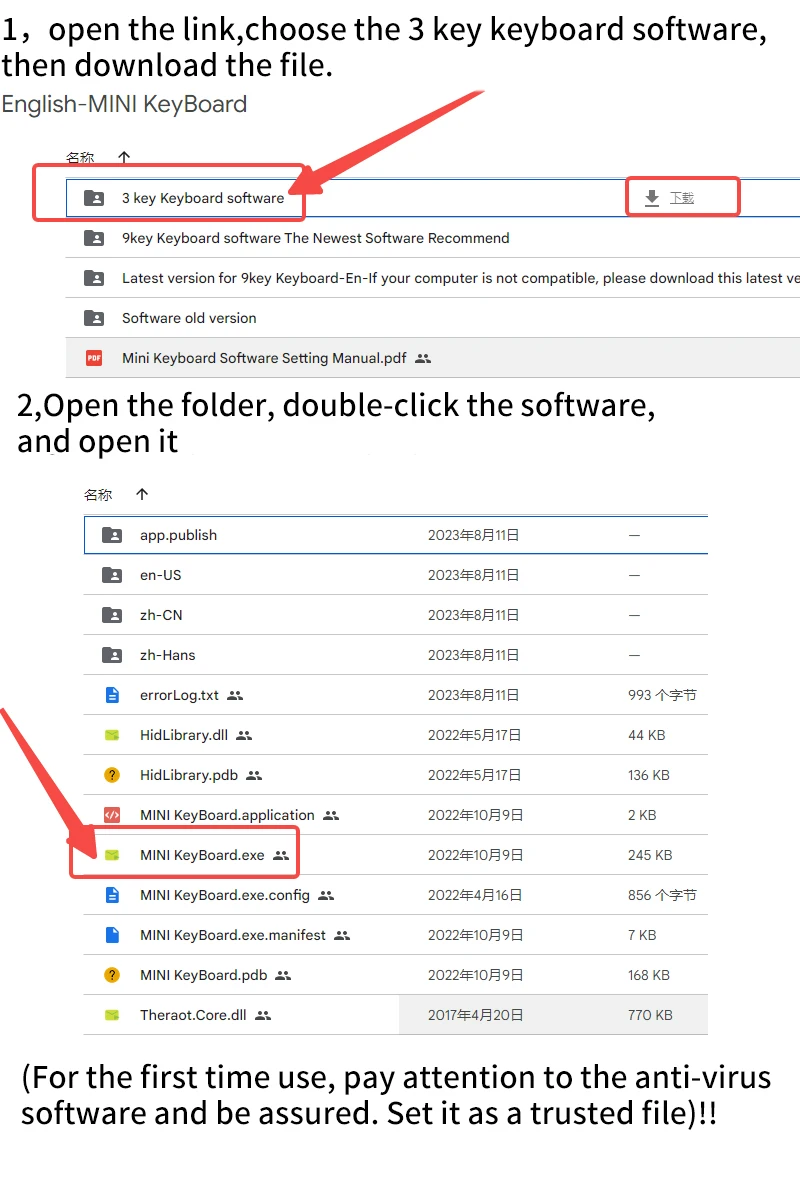 Notice:
Notice:
Notices:
1,It need to use Widows system to set up the software
2,Led light can be turn off,you can choose model 0
3,Software download link:https://drive.google.com/drive/folders/1xqFDp-l5TVA_6Ojsn0rt7GqvF5EvWDCi?usp=share_link
Questions & Answers
Question 1: There is no response when the keyboard is connected to the computer, or the device is prompted abnormally.
Solution: Check whether the cable and interface have been connected, and re-plug; replace the USB on the computer
Plug the interface back in.
Question 2: After downloading the custom software, it cannot be opened.
Solution: Check whether the anti-virus software is blocking the operation, and set it as a trusted file.